Step by step Wings 3D Tutorial – Make your own Rolling Pin.
Summary on Keyboard shortcut, 2 – cuts selected edge into 2, C – cuts a joins several selected edges, Bridge – joins 2 selected faces, Tab – Bring up Numeric Keypad
Step 1
Step 2
Step 3
Step 4
Step 5
Step 6
Step 7
Step 8
Step 9
Step 10
Step 11
Step 12
Step 13
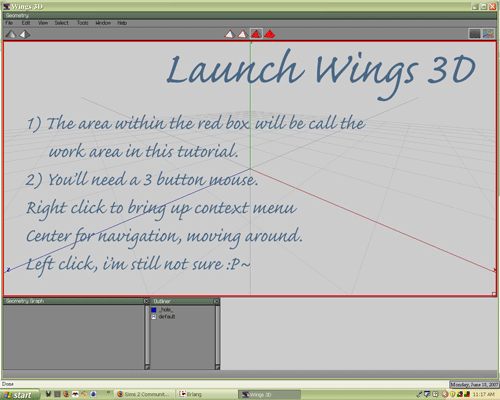
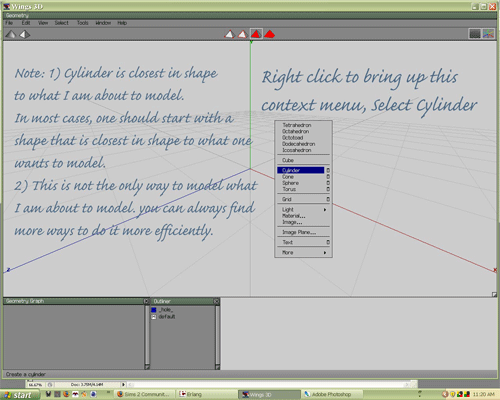
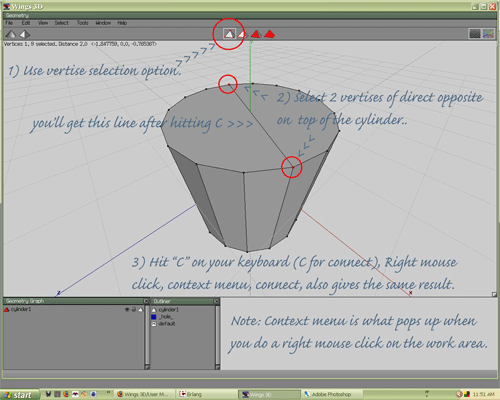


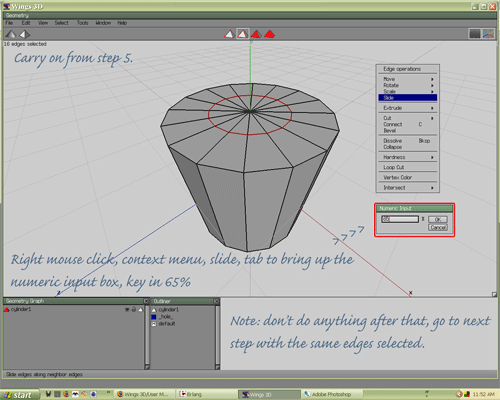


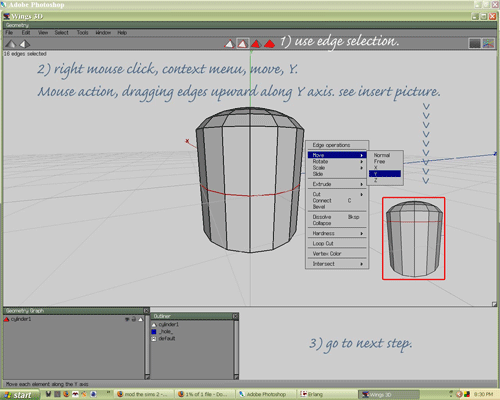
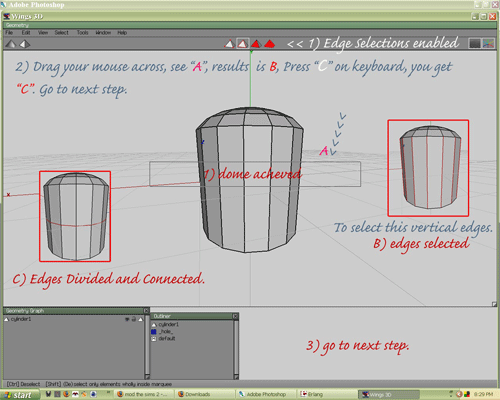



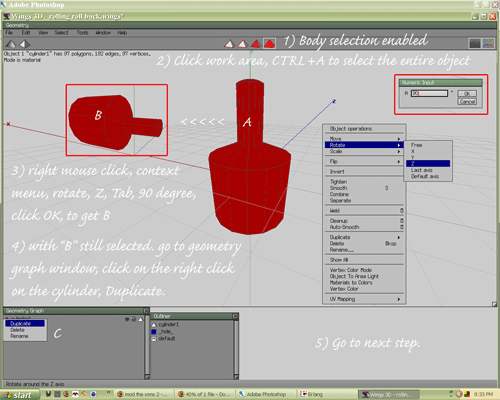
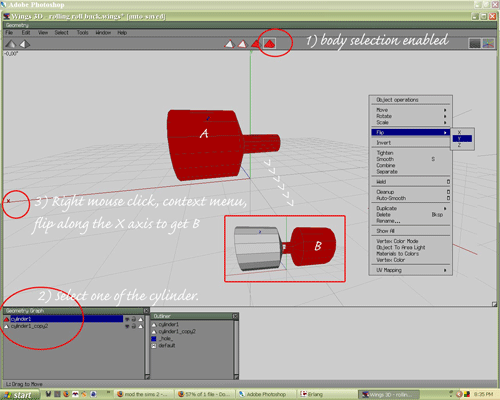

Leave a comment